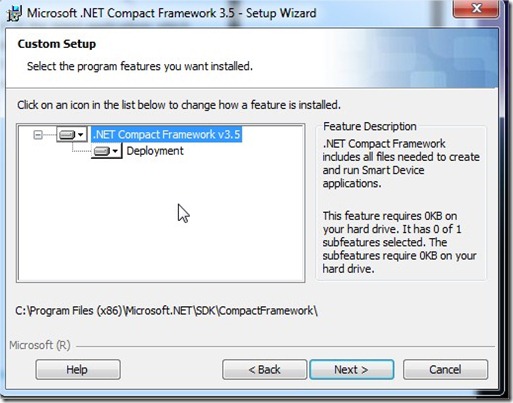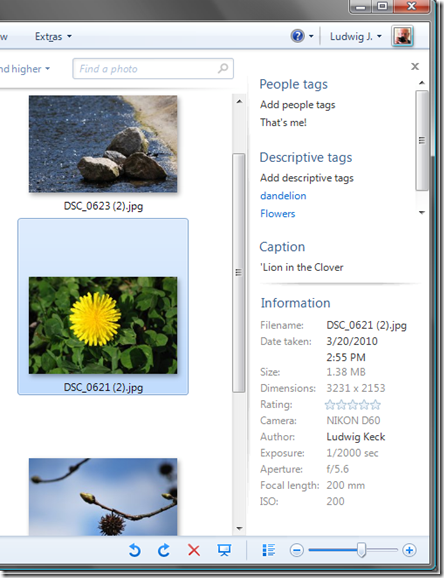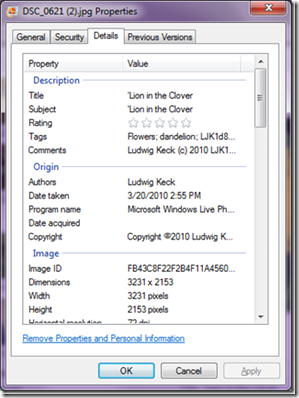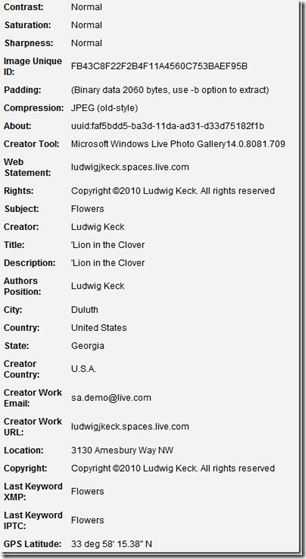Here are some 99 ready-to-use Windows 7 desktop shortcuts ! Simply download them and place the one’s you want on your Windows 7 desktop.
The collection of 99 shortcuts have been neatly classified and the zipped download includes the following folders with these shortcuts:
Shut Down Menu – Hibernate, Lock / Switch User, Log Off, Restart, Shut Down, Sleep.
Troubleshooting - Aero Troubleshoot, Audio Playing Troubleshoot, Audio Recording Troubleshoot, Hardware & Devices Troubleshoot, HomeGroup Troubleshoot, Incoming Connections Troubleshoot, Internet Connections Troubleshoot, Internet Explorer Performance Troubleshoot, Internet Explorer Safety Troubleshoot, Network Adapter Troubleshoot, Performance Troubleshoot, Power Troubleshoot, Printing Troubleshoot, Shared Files & Folders Troubleshoot, System Maintenance Troubleshoot, Windows Media Player DVD Troubleshoot, Windows Media Player Library Troubleshoot, Windows Media Player Settings Troubleshoot, Windows Troubleshooting Tools.
Windows Programs - Calculator, Command Prompt, Internet Explorer, Math Input Panel, Media Center, Notepad, Paint, Remote Desktop Connection, Run, Sidebar, Snipping Tool, Sound Recorder, Sticky Notes, Sync Center, Windows DVD Maker, Windows Explorer, Windows Fax and Scan, Windows Media Player, Windows Update, Wordpad, XPS Viewer.
Ease of Access – Ease of Access, Magnify, Narrator, On-Screen Keyboard, Speech Recognition.
System Administration Tools – Action Center, Aero Transparency On (works on 32-bit only), Aero Transparency Off (works on 32-bit only), Backup and Restore, Character Map, Computer, Control Panel, Default Programs, Desktop Personalization, Device Manager, Disk Defragmenter, Disk Cleanup, Display Settings, Folder Options, Fonts, Indexing Options, Keyboard, Mouse, Notification Area Icons, Parental Controls, Performance Information and Tools, Power Options, Private Character Editor, Region and Language, Resource Monitor, System Information, System Restore, Task Manager (All Users), Task Scheduler, Taskbar and Start Menu, User Accounts, Windows Easy Transfer, Windows Update.
Tablet PC – ShapeCollector, TabTip, Windows Journal.
Windows PowerShell – Windows PowerShell (x86), Windows PowerShell ISE (x86), Windows PowerShell ISE, Windows PowerShell.
Networking – Homegroup, Internet Options, Network and Sharing Center, Network, Windows Defender, Windows Firewall – Enable, Windows Firewall – Disable, Windows Firewall.
Download:
99 Ready-to-use Windows 7 desktop shortcuts
Head over to
7tutorials if you want a shortcut to a Windows 7 tool, which isn’t included in the collection,! A unique initiative, I must say!
UPDATE: Incidentally, it might be a good place to mention that we have just released one of our new portable freeware apps,
Handy Shortcuts. You may want to check it out!