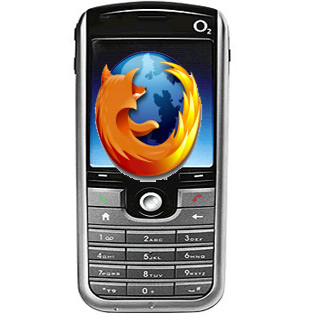Mozilla, the world's second-largest internet browser firm, is all set to release its Firefox web browser for mobile phones in a few days, a BBC report said.
It will compete with existing rivals, including Opera Mini, Safari, Chrome, Nokia, Netfront and Internet Explorer for mobile.
The browser, codenamed Fennec, will initially be available for Nokia's N900 phone, followed by other handsets.
It is currently going through final testing and could be released before the end of the year, said Jay Sullivan at Mozilla, the group behind Firefox.
Globally, on the mobile front, Opera commands the largest market share - about 26 per cent - followed by Safari (22 per cent), Nokia web browser (19 per cent) and iTouch (10 per cent).
Other web browsers, which may face competition from Fennec will be Netfront, Android, Blackberry and Sony PSP. On the whole, Mozilla is going to make its record as that of Downloads. View for more updates @ www.opensourcecbe.blogspot.com
Thursday, December 31, 2009
Tuesday, December 29, 2009
Top NewYear Gift Ideas
Portable Audio/Video
Entry level
Phillips Aria 4GB (Rs. 4,999)
For a 4GB device with good features, an MRP of Rs.4999 is pretty good. Also, the end user price should be a bit lower. The quality of the player for audio is good, though its two-inch screen is not suitable for watching videos. In our Philips GoGear Vibe we suggested you buy a good pair of earphones/headphones to go along with your player. Here you get good earphones as well, which makes the Aria a good alternate to the Vibe.

Midrange
iPod Nano 16GB (Rs. 11,200)
Apple has just given the nano a major shot in the arm, turning an impressive little music player into an incredible all-round multimedia device. The addition of camera really came as a pleasant surprise and what's better is that it does not disappoint in its performance.
The addition of FM radio and voice recording, which admittedly are a bit late compared to the competition, finally complete the feature list. No longer can critics claim the iPod nano to be all show and no go. The audio quality remains impressive, although I wish Apple had used a higher quality display on the nano, which could have made the video and photo playback just as impressive.
High end
Cowon iAudio S9 (Rs. 17,250)
I'm sure you guys were expecting the iPod Touch here but remember, we are talking about the best audio/video device and no one does it better than Cowon. For roughly Rs. 17,250 you get the 32GB version that lets you play Xvid and DivX movies. This means no more conversion, you can just directly dump movies and your set. The screen may be a bit smaller than the iPod Touch but the colour and contrast of the S9 is equally good. The S9 also has noticibly better audio quality and you get FM radio for those who care about it. Overall, between this and iPod Touch, we pick this for superior audio quality.

Thumb drives

Portable Storage
2.5" Laptop based
Seagate FreeAgent Go - 500GB (Rs. 4,800)
Both Western Digital and Seagate are priced similarly around Rs. 4,800 for 500GB, which is a pretty sweet deal. The reason we chose Seagate is because you get a five-year warranty with it instead of a three-year.

3.5" Desktop based
WD My Book Essential Edition 1TB (Rs. 5,100)
If you need more space then you can pick the WD My Book, which sells for Rs.5100. Just a little more than the FreeAgent, since its using a standard desktop hard drive instead of the laptop kind. The size is slightly larger but not too much and will still fit snugly in your backpack.

DVD Player/Home Theater System
LG HB954TB BluRay home theater (Rs.47,000)
The LG Home Theater HB954TB sells for Rs. 47,000 with a one-year warranty. As compared to the previous Home Theater we saw from Samsung, this makes for a much better choice. The LG Home Theater HB954TB has a Blu-ray player and a much better audio experience. The pricing too is appropriate, so it's a good selection for those looking for a Lifestyle Home Theater System.

Phillips Soundbar HD HTS8160B (Rs.79,990)
The Philips SoundBar is a class apart. It sells for Rs. 79,990 with a one-year warranty. Being a premium lifestyle product it has the aspects that give it certain appeal. The slot loading tray that emerges from the center console of the bar takes things to a level of being sci-fi. It supports all media formats including Blu-ray and has USB and a 3.5mm jack input for connecting plug-n-play devices. The Philips Soundbar is not just all show, as it packs a punch with its six speaker angled setup providing good sound and surround effect. For a single piece it's quite good. The woofer too has the required thump and is well sized to suit large living rooms. All in all one could only wish for wireless communication between the woofer and the console but even otherwise it'll make an exceptional buy.

Ok guys ~ so tell me, what gift have you planned for me ?
Entry level
Phillips Aria 4GB (Rs. 4,999)
For a 4GB device with good features, an MRP of Rs.4999 is pretty good. Also, the end user price should be a bit lower. The quality of the player for audio is good, though its two-inch screen is not suitable for watching videos. In our Philips GoGear Vibe we suggested you buy a good pair of earphones/headphones to go along with your player. Here you get good earphones as well, which makes the Aria a good alternate to the Vibe.

Midrange
iPod Nano 16GB (Rs. 11,200)
Apple has just given the nano a major shot in the arm, turning an impressive little music player into an incredible all-round multimedia device. The addition of camera really came as a pleasant surprise and what's better is that it does not disappoint in its performance.
The addition of FM radio and voice recording, which admittedly are a bit late compared to the competition, finally complete the feature list. No longer can critics claim the iPod nano to be all show and no go. The audio quality remains impressive, although I wish Apple had used a higher quality display on the nano, which could have made the video and photo playback just as impressive.
I am not a big fan of the click wheel and wished the camera captured still images as well. However, all these are minor drawbacks when you consider the overall performance, which is on par with the best the competition has to offer. Priced at Rs. 9,400 for the 8 GB model and Rs. 11,200 for the 16 GB model, the new iPod is sure to attract a lot more buyers than the one before it. The already strong sale of the world's most popular player has no place to go but up.

High end
Cowon iAudio S9 (Rs. 17,250)
I'm sure you guys were expecting the iPod Touch here but remember, we are talking about the best audio/video device and no one does it better than Cowon. For roughly Rs. 17,250 you get the 32GB version that lets you play Xvid and DivX movies. This means no more conversion, you can just directly dump movies and your set. The screen may be a bit smaller than the iPod Touch but the colour and contrast of the S9 is equally good. The S9 also has noticibly better audio quality and you get FM radio for those who care about it. Overall, between this and iPod Touch, we pick this for superior audio quality.

Kingmax 16GB (Rs. 1,450)
The Kingmax Super Stick mini 16GB is one of the tiniest USB Flash drives around and it can certainly pack in a lot, thanks to its huge capacity. Though tiny in size, it is constructed ruggedly and can easily weather the elements of nature. The performance is good when it comes to read speeds, while the write speeds are a little below average.
It does not come with any software bundle, which is something expected when the drive can do so much with its huge 16GB capacity. With a lifetime warranty, the Kingmax Super Stick mini 16GB is available for an estimated street price of Rs. 1,450, which is pretty much a steal for a 16GB drive.
It does not come with any software bundle, which is something expected when the drive can do so much with its huge 16GB capacity. With a lifetime warranty, the Kingmax Super Stick mini 16GB is available for an estimated street price of Rs. 1,450, which is pretty much a steal for a 16GB drive.

Portable Storage
2.5" Laptop based
Seagate FreeAgent Go - 500GB (Rs. 4,800)
Both Western Digital and Seagate are priced similarly around Rs. 4,800 for 500GB, which is a pretty sweet deal. The reason we chose Seagate is because you get a five-year warranty with it instead of a three-year.

3.5" Desktop based
WD My Book Essential Edition 1TB (Rs. 5,100)
If you need more space then you can pick the WD My Book, which sells for Rs.5100. Just a little more than the FreeAgent, since its using a standard desktop hard drive instead of the laptop kind. The size is slightly larger but not too much and will still fit snugly in your backpack.

LG HB954TB BluRay home theater (Rs.47,000)
The LG Home Theater HB954TB sells for Rs. 47,000 with a one-year warranty. As compared to the previous Home Theater we saw from Samsung, this makes for a much better choice. The LG Home Theater HB954TB has a Blu-ray player and a much better audio experience. The pricing too is appropriate, so it's a good selection for those looking for a Lifestyle Home Theater System.

Phillips Soundbar HD HTS8160B (Rs.79,990)
The Philips SoundBar is a class apart. It sells for Rs. 79,990 with a one-year warranty. Being a premium lifestyle product it has the aspects that give it certain appeal. The slot loading tray that emerges from the center console of the bar takes things to a level of being sci-fi. It supports all media formats including Blu-ray and has USB and a 3.5mm jack input for connecting plug-n-play devices. The Philips Soundbar is not just all show, as it packs a punch with its six speaker angled setup providing good sound and surround effect. For a single piece it's quite good. The woofer too has the required thump and is well sized to suit large living rooms. All in all one could only wish for wireless communication between the woofer and the console but even otherwise it'll make an exceptional buy.

Ok guys ~ so tell me, what gift have you planned for me ?
Saturday, December 19, 2009
Windows 7 Session by Mr.Mark D'Souza @ SKASC ! ! !
It was a warm morning around 07.30 with the chillness of 200 ton A/C breezing out the seminar hall with 10 girls making their Rangooli and 4 boys helping me out with the arrangements for the session. Got a call from Mr.Mark stating that he was ready for the session and was to move for our college in another 30 minutes. The session was to start by 10:00 and he was here by 9:30, we managed to get him to our Dept and take some small rest there. Meanwhile, we got ready with our Rangooli Kolam of Windows LOGO ! It was a work of 3 Hrs, but really awesome one. Everyone in our College liked that.
The session began with the blessing of god, the prayer by our department choir, then the crowd was welcomed, The chief guest of the day Mr.Mark D.Souza was welcomed by our College Principal Dr.K.Sundararaman, for which he gave a 40 min speech for the students, Mr.Mark Sir took over the session.
He started with a loud voice of Hello everyone., and said about his opinion over our college then moved into the session.
The main idea was to deliver the features of Windows 7 & SQL Servers. It was a interactive session wherein students got opportunity to raise-up questions and get clarified. Various concepts such as virtualization, cloud computing were discussed. The session included the inauguration of SKASC~TechClubs, which will encourage the students to get themselves into the IT Field with an ease by the way of interaction.
The Vote of thanks was then proposed as a concluding note. With the salute and tribute to the nation, the function ended with National Anthem.
That was not the last, we had a photo snap before the Windows LOGO and sure he liked it.

After which he had a lunch at our canteen and talked a lot about Microsoft & its current ventures... Got a lot of info from him. He got off from ma college around 1:30 and i too moved back to home. I had something tingling in the mind and eventually i came back to my college and took a snap before that Rangooli & went merrily back to ma house and that was the happy end of the day.

I would like to thank Mr.Mark D'Souza for visit our college which gained me more reputation and last but not the least i would like to thank Mr.Hilbert who was fundamental in organizing this session and made it a grand success in my college.
The session began with the blessing of god, the prayer by our department choir, then the crowd was welcomed, The chief guest of the day Mr.Mark D.Souza was welcomed by our College Principal Dr.K.Sundararaman, for which he gave a 40 min speech for the students, Mr.Mark Sir took over the session.
He started with a loud voice of Hello everyone., and said about his opinion over our college then moved into the session.
The main idea was to deliver the features of Windows 7 & SQL Servers. It was a interactive session wherein students got opportunity to raise-up questions and get clarified. Various concepts such as virtualization, cloud computing were discussed. The session included the inauguration of SKASC~TechClubs, which will encourage the students to get themselves into the IT Field with an ease by the way of interaction.
The Vote of thanks was then proposed as a concluding note. With the salute and tribute to the nation, the function ended with National Anthem.
That was not the last, we had a photo snap before the Windows LOGO and sure he liked it.

After which he had a lunch at our canteen and talked a lot about Microsoft & its current ventures... Got a lot of info from him. He got off from ma college around 1:30 and i too moved back to home. I had something tingling in the mind and eventually i came back to my college and took a snap before that Rangooli & went merrily back to ma house and that was the happy end of the day.

I would like to thank Mr.Mark D'Souza for visit our college which gained me more reputation and last but not the least i would like to thank Mr.Hilbert who was fundamental in organizing this session and made it a grand success in my college.
Monday, December 14, 2009
Unique ID project for Indian Citizens !
" Information Technology + India Today = India Tomorrow" - Manmohan Singh
As a step to indicate this quote , the country with largest IT workforce (India) has realized its need to change with technology .The Indian government has proposed a Unique ID project for all the Indian Citizens at the beginning of this year and presently the project has started gearing up .

What is UID ?
A project in which every Indian citizen would have one unique identification number that will identify him/her. It would not just help the government track down individuals as is highlighted by the media, but would make life far easier for citizens as they would not have to submit so many documents each time they want to avail a new service—private or government
This project will ensure a permanent ID card, which would have a unique number, photograph and biometric data, for every Indian, from birth till death, and would also cover children and is targeted at cutting down identity-related frauds and addressing security issues, and this project is expected to create huge openings in the IT sector .In addition to that it will become easier for the government to impart e-governance , facilitating online verification through UIDs.
National Authority for Unique Identity (NAUI) , set up under planning commission will be issuing the UIDs and It will work in close coordination with Home Ministry's National Population Register through the Registrar General of the Census, in accordance with the Indian Citizenship Act.
Present Unique Identification Authority of India (UIDAI) chairman : Mr Nandan Nilekani.
Pilot State choosen for the project : Karnataka
Expected to cover India by the year : 2012
The security requirements for the project are chosen from : Information Security Framework (IISF-309) formulated by Naavi under the ITA 2008
Issues Likely to be faced during the project
Sources in the e-governance department said the state has a relatively good user database and that is one of the reasons, Karnataka was chosen for the pilot. While it is still at the nascent stage, several guidelines have already been evolved.
“We are likely to choose two districts, one in North Karnataka and one in South Karnataka. Our main job will be to draw information from the data bases from all the departments and see how good the information is.
“For example, a name in the records of one department might have been spelt differently in the records of another department. We have to see how to resolve such conflicts,” the official explained.
This exercise will be pulling information from the Department of Food and Civil Supplies, Women and Child Welfare Department and the electoral roll.
One of the districts will be semi urban district, while the other will be an urban district.
What is challenging is to work out a method of streamling the information in all the departments and maintain uniformity on a citizen’s basic information.
Apart from this, the need to provide incentives to the citizen to update information is also being considered. The exercise, once it starts, is expected to be completed in three months time.
While privacy concerns remain on this issue, recognising the need to avoid potential minefields, migrants will not be a part of this project. Only residents’ information will be picked randomly to check whether the information will correlate with what is on the other records. If this sounds scary, the government claims that having a id on record will ensure efficient delivery of services.
As a step to indicate this quote , the country with largest IT workforce (India) has realized its need to change with technology .The Indian government has proposed a Unique ID project for all the Indian Citizens at the beginning of this year and presently the project has started gearing up .

What is UID ?
A project in which every Indian citizen would have one unique identification number that will identify him/her. It would not just help the government track down individuals as is highlighted by the media, but would make life far easier for citizens as they would not have to submit so many documents each time they want to avail a new service—private or government
This project will ensure a permanent ID card, which would have a unique number, photograph and biometric data, for every Indian, from birth till death, and would also cover children and is targeted at cutting down identity-related frauds and addressing security issues, and this project is expected to create huge openings in the IT sector .In addition to that it will become easier for the government to impart e-governance , facilitating online verification through UIDs.
National Authority for Unique Identity (NAUI) , set up under planning commission will be issuing the UIDs and It will work in close coordination with Home Ministry's National Population Register through the Registrar General of the Census, in accordance with the Indian Citizenship Act.
Present Unique Identification Authority of India (UIDAI) chairman : Mr Nandan Nilekani.
Pilot State choosen for the project : Karnataka
Expected to cover India by the year : 2012
The security requirements for the project are chosen from : Information Security Framework (IISF-309) formulated by Naavi under the ITA 2008
Issues Likely to be faced during the project
Sources in the e-governance department said the state has a relatively good user database and that is one of the reasons, Karnataka was chosen for the pilot. While it is still at the nascent stage, several guidelines have already been evolved.
“We are likely to choose two districts, one in North Karnataka and one in South Karnataka. Our main job will be to draw information from the data bases from all the departments and see how good the information is.
“For example, a name in the records of one department might have been spelt differently in the records of another department. We have to see how to resolve such conflicts,” the official explained.
This exercise will be pulling information from the Department of Food and Civil Supplies, Women and Child Welfare Department and the electoral roll.
One of the districts will be semi urban district, while the other will be an urban district.
What is challenging is to work out a method of streamling the information in all the departments and maintain uniformity on a citizen’s basic information.
Apart from this, the need to provide incentives to the citizen to update information is also being considered. The exercise, once it starts, is expected to be completed in three months time.
While privacy concerns remain on this issue, recognising the need to avoid potential minefields, migrants will not be a part of this project. Only residents’ information will be picked randomly to check whether the information will correlate with what is on the other records. If this sounds scary, the government claims that having a id on record will ensure efficient delivery of services.
Monday, December 7, 2009
Friday, December 4, 2009
C++ with DOSBOX in Windows 7
Download Borland Turbo C++ From Here:
http://rapidshare.com/files/124684089/Borland_Turbo_CPP_v3.zip
Install the software DOSBox ver 0.72 ( 1.2 MB ) (Freeware) from the link below
(Direct Link)
Code:http://prdownloads.sourceforge.net/dosbox/DOSBox0.72-win32-installer.exe?download
Before going to the details u have to create a folder (any name will do). Here we
name it as Turbo
Copy the TC into the Turbo folder
Run the DOSBox 0.72 from the icon located on the desktop or from the location of
the installation folder
Then u are presented with two screens which look like the command prompt in
Windows
Now u are presented with two screens. One with a Z prompt. U can ignore the other
screen.
There type the following commands at the command prompt
Mount [Type in any alphabet that u wish except z] [Type the source of the turbo C]
press enter
Now , Type in the following commands after the Z prompt:
Z: mount d c:\Turbo\ [The folder TC is present inside the folder Turbo]
* Now u should get a message which says: Drive D is mounted as a local directory
c:\Turbo\ ***
Now type d: to shift to d: prompt .
D: cd TC [The contents inside the folder Turbo gets mounted as a virtual drive
(Here D drive)
D: cd Bin
D: TC or Tc.exe [This presents u the Turbo C++3.0 screen]
On the Turbo C++ goto Options>Directories>Change the source of TC to the source
directory
change to something like D:\TC\include and D:\TC\lib respectively )
===========================================================
In order to get the full screen use the key combination of Alt and Enter
When u exit from the DosBox [precisely when u unmount the virtual drive where
Turbo C++ 3.0 has been mounted] all the files u have saved or made changes in
Turbo C++ 3.0 will be copied into the source directory(The directory which
contains TC folder)
It is a good idea to backup your files in the source directory prior to running
DOSBox 0.72
For additional help go through the readme file located in the installation folder
or look on the website of the DOSBox forum.
The above procedure has been successfully implemented on Windows Vista Ultimate 64
bit & is operated in Windows 7 also perfectly !
IMP : Don't use shortcut keys to perform operations in TC because they might be a
shortuct key for DOSBOX also . Eg : Ctrl+F9 will exit DOSBOX rather running the
code
Still have problems in working-out ??? Mail me
How to use SkyDrive as local HardDisk Drive
Many of my friends asked me how they can use the SkyDrive as their local HDD or we can say an Mapped Network Drive so here’s my post for all my friends describing how you can do it and believe me any one can do this all you need is 4 to 5 Mins of your valuable time. (But this will save your lot of time in future)
“Gladinet Cloud Desktop” is the software which you can use to achieve this goal the “Starter Edition” of this software is provided for free or you can choose “Professional Edition” for just $39.99 and the thing is you can use the same software to take the backup of your GoogleDocs or to manage your photos on Picasa you can download the software from the given link
http://www.gladinet.com/p/download_starter_direct.htm
How to use it ?
When you complete the software installation it creates a new Drive on computer you can find it from MyComputer by default the Drive Letter will be “Z:” if you are using Windows 7 it will look like one in following image

To use your SkyDrive or any other online storage with this application Open this drive by default this drive contains a file named “Click to mount [cloud storage]” Double Click on the file and open it it will ask you for some info in first step you need to provide the name of search provider select “Windows Live SkyDrive” the box just bellow it will ask you for the name this is the name which will appear on folder where the storage will be mounted on next step it will ask you for your live username (Email ID) and password in Third step you just need to click on the Finish button and the software will do rest of the things for you now after this when ever you want to copy some data to your online storage or need to copy some data from it it will be as simple as COPY PASTE operation which we use everyday
“Gladinet Cloud Desktop” is the software which you can use to achieve this goal the “Starter Edition” of this software is provided for free or you can choose “Professional Edition” for just $39.99 and the thing is you can use the same software to take the backup of your GoogleDocs or to manage your photos on Picasa you can download the software from the given link
http://www.gladinet.com/p/download_starter_direct.htm
How to use it ?
When you complete the software installation it creates a new Drive on computer you can find it from MyComputer by default the Drive Letter will be “Z:” if you are using Windows 7 it will look like one in following image

To use your SkyDrive or any other online storage with this application Open this drive by default this drive contains a file named “Click to mount [cloud storage]” Double Click on the file and open it it will ask you for some info in first step you need to provide the name of search provider select “Windows Live SkyDrive” the box just bellow it will ask you for the name this is the name which will appear on folder where the storage will be mounted on next step it will ask you for your live username (Email ID) and password in Third step you just need to click on the Finish button and the software will do rest of the things for you now after this when ever you want to copy some data to your online storage or need to copy some data from it it will be as simple as COPY PASTE operation which we use everyday
Subscribe to:
Posts (Atom)