It was hard for me with my new Windows Mobile 6.1 Pro on HTC to work most of the latest applications which required .NET Framework 3.5 to be installed before it could initialize. Browsing all over the web i could find only Microsoft Download links which gave me way to download the compact framework and install them on a PC, but none of the sites all over the searches on bing/Google paved me way for it. Now after a long try, i found a method to install it in a safe way.
Requirements:
@ Windows Mobile
@ Windows Mobile Device Center installed on your PC.
@ A backup software module of your firm, “sprit 1.7” in my case.
Steps to be followed:
@ Connect your Windows Mobile to your PC
@ Download the installation file from
@ double click to install, Click on next, Accept the Terms n Conditions, Click on Modify, as shown in the below pic, select the deployment and click on next.
@ Once the deployment is selected, the Installer will extract a .CAB file to the Windows Mobile via Windows Mobile Device Center, check your phone for updates, it will ask for password and a Install option for .NET Framework Compact.
@ Now its all done, share your comments n enjoy .NET ;)
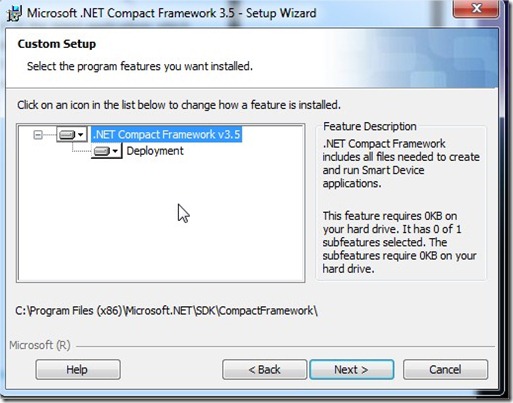
What is a web framework? How to build a webframe work that can be customized to my requirments?
ReplyDeleteThank-you
Silver MLM